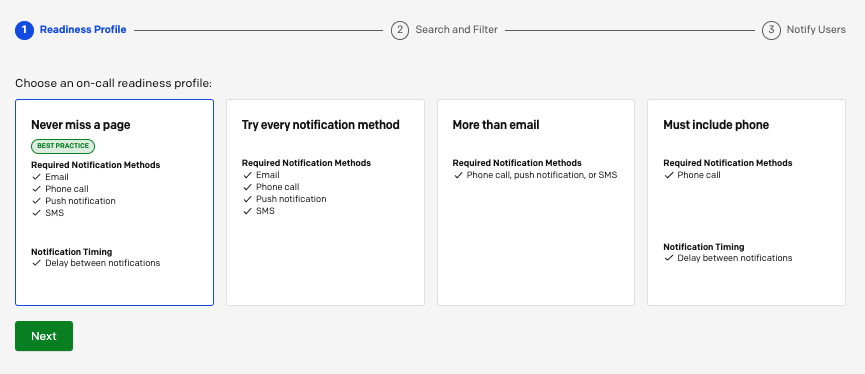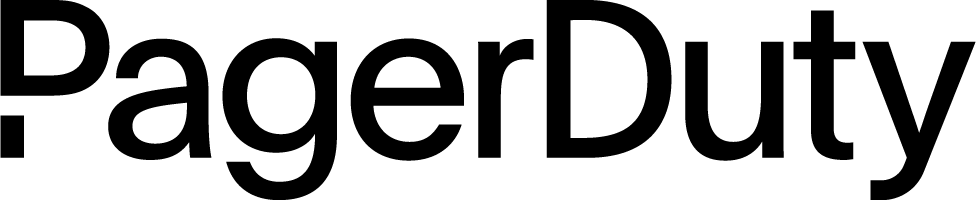Technical Preparations
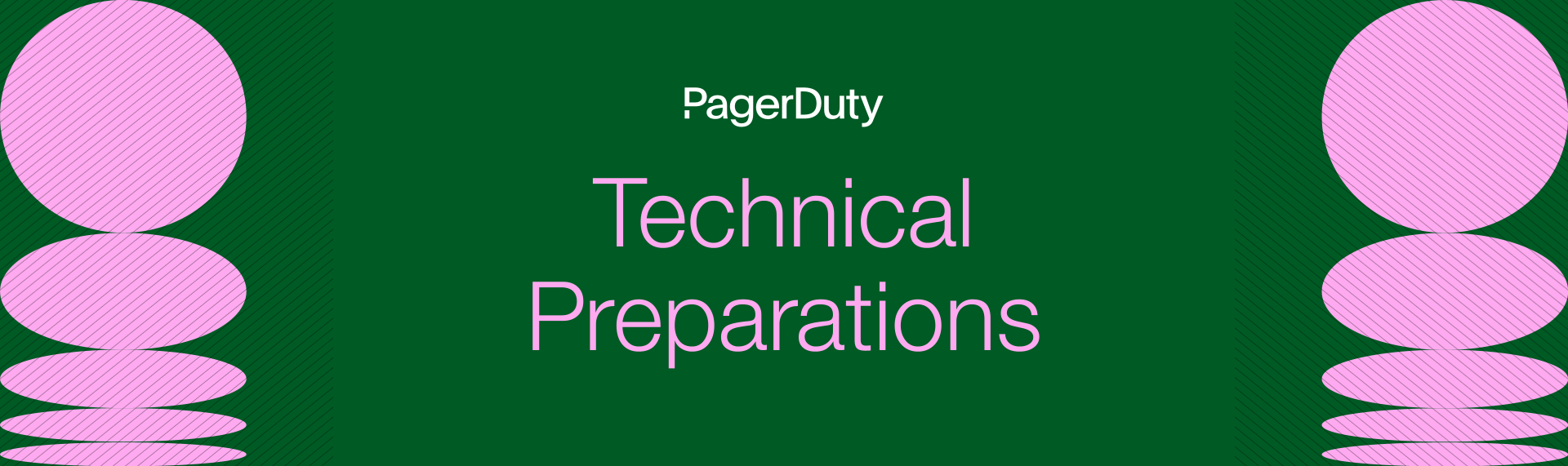
In this section, we’ll take you through some of the preparational aspects of on-call to keep in mind when implementing on-call for a new team.
Prior to 2020, this step may have been more cumbersome for many organizations. The global COVID-19 pandemic created an opportunity for many teams that hadn’t normally had much ability to work from home to do so—necessitating laptops, secure connections, and better home internet access.
Equipment#
All team members should have company-issued equipment to use at home. Usually this includes a laptop computer and other gear like monitors, spare chargers, docking stations, dongles, and connectors.
Home access to the internet is also required with appropriate speeds and reliability. This will be easier in some areas than in others. Teams may also opt to provide team members with cellular wifi access points or other devices for response when team members are in transit, or their primary internet connection is unavailable.
Your organization may already have established practices concerning reimbursement of costs like mobile phones and internet access for teams that are required to have an on-call rotation. This is a helpful benefit to provide for your team, if permitted. It can allow for service upgrades like increased bandwidth. If the company is unable to help cover costs, make sure to discuss with your team members the requirements, including availability and participation. Ideally, your entire team will be sharing in the on-call responsibilities, regardless of where they live.
Accounts and Access#
Once your team has the correct equipment, team members will also need to have the correct access permissions to your platforms, knowledge base, and other resources. This may mean a VPN account and software, or access via other gateways.
Create a checklist for your team to ensure that everyone has the access that they require, and make the checklist part of your onboarding process for new team members. Everyone should have their access needs verified before they are assigned to an on-call rotation. To start you on your path to thinking through a checklist, here are some common items to include:
- [] Working local copy of repos
- [] Configured environments
- [] Current credentials for third-party services
- [] VPN access
- [] Passwords and permissions to appropriate environments
- [] Access to monitoring and dashboards
On-Call Platform#
Your on-call platform can also help you get your team ready for the technical aspects of going on call. Determine with your team what notification routes will be most effective—whether email, text message, phone calls, chat messages, or other methods. Then help your team configure their on-call accounts with the appropriate notifications to meet their needs and response requirements.
Tip
PagerDuty users can access the On-Call Readiness Report in their accounts. For more information on how to use this feature, see this article in the knowledge base.
PagerDuty includes a report type called the “On-Call Readiness Report” that will help your team get organized around notification types. The Readiness Report will look at your team members in PagerDuty and determine if they have set up their notifications to meet certain standards, ranging from “More than email” to “Never miss a page”. Different teams may have different preferences for how their notifications are set up based on the services they support. Some organizations may set this as a top-down mandate, or it could be an individual team decision. However you set your standards, the On-Call Readiness Report is a useful tool to ensure standardization across the team.